Multimedia Computer Trainer

Order Code: 24258186.1
Category: General Lab Equipment V
Description The Computer Trainer is a highly versatile training system designed to explain both the hardware and software aspects of a computer with a Dual Core Processor and Windows Operating System. This product is meticulously crafted to ensure s...
SPECIFICATION
Description
The Computer Trainer is a highly versatile training system designed to explain both the hardware and software aspects of a computer with a Dual Core Processor and Windows Operating System. This product is meticulously crafted to ensure students can easily comprehend each block of the Computer Trainer.
Key features include various test points, enabling users to check inputs and outputs of each block. Unlike conventional block diagrams, the internal structure of the blocks is also displayed for detailed analysis. These test points facilitate the analysis and monitoring of signals in different sections, enhancing learning and troubleshooting.
Technical Specifications
- CPU with Fan: Dual Core Processor (3.0 GHz or higher)
- Motherboard: Integrated with Intel Chipset
- Memory (RAM): 2 GB DDR3 RAM
- Display Adapter Card: Built-in on the motherboard
- Hard Disk: 160 GB or higher (SATA)
- Optical Drive: SATA CD Drive
- Monitor: 15" TFT Color SVGA
- Keyboard: Multimedia Keyboard
- Mouse: Scroll Mouse (Optical)
- SMPS: 450 Watts
- Sound Card: Integrated on the motherboard
- Speakers & Microphone: Stereo Speakers
- Video Camera: Web Camera
- Post Code PCI Card: For POST code display
- Fault Creation Facilities:
CD Drive
Sound Ports
COM Port
LPT Port
USB Ports
VGA Port
PS2 Port
- Enclosure: Metal casing with see-through components
- AC Input: 190 to 260 V, 50 Hz
- Accessories: User Manual
Experiments
1. Study of Computer Based on Dual Core Processor: Gain an understanding of the computer's overall functionality.
2. Understanding Computer Sections: Analyze individual sections of the computer.
3. Fault Identification and Troubleshooting:
Diagnose faults in CD Drive, Sound Ports, COM Port, Parallel Port, USB Ports, VGA Port, and PS2 Ports.
Learn troubleshooting techniques for various components.

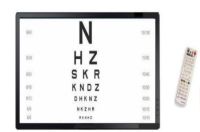







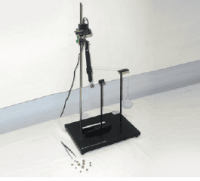

 91-9829132777
91-9829132777