Avionics Systems Assembly Mockup for Desktop
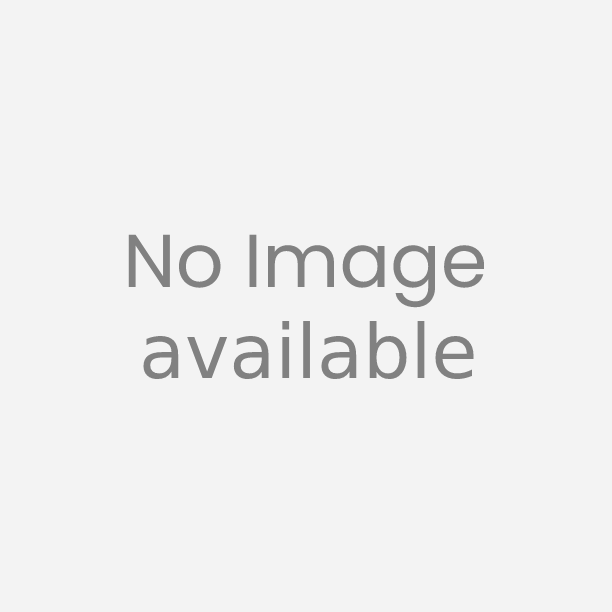
Order Code: Avio-130M
Category: Avionics & Instrument Systems
Electronic Flight Information System & EMS There should be PFD and MFD which should communicate with WIFI and one Audio panel. The buttons and their backlight on the Audio Panel should be active and work like real GARMIN 1000 an...
SPECIFICATION
Electronic Flight Information System & EMS
- There should be PFD and MFD which should communicate with WIFI and one Audio panel.
- The buttons and their backlight on the Audio Panel should be active and work like real GARMIN 1000 and Audio panel should connect to the PFD over bluetooth.
- Bezels: All buttons, switches and knobs should operate as real aircraft GARMIN 1000’s buttons, switches, and knobs. No touch screen solutions are acceptable. For example, dual COMM rotary knob should have three functions, outer ring should tune UHF/VHF frequency in MHz, inner ring should tune the frequency in KHz and pressing this knob toggles the tuning cursor between the COM1 and COM2 fields.
- Bezels should have backlight function for night flights.
- GARMIN 1000 screens should be at least 2048x1536 resolution touch screens. GARMIN 1000 should transfer to and receive data from simulator software via WIFI. Desired emblem should be on the GARMIN screens when simulator on sleep mode.
- Following features should be provided on PFD:
- Global navigation database and topo data
- Engine status
- Functional “Map Setup”
- Flight plans storing/editing.
- Terminal procedures
- User waypoint creating/editing.
- User defined holding patterns
- Following features should be met on simulator:
- Auto-Pilot.
- Flight director.
- Pitch modes.
- Pitch Hold.
- Altitude Hold.
- Vertical Speed.
- Flight Level Change.
- Vertical Path Tracking.
- VNV Target Altitude Capture.
- Glidepath.
- Glideslope: Yes.
- Roll modes.
- Roll Hold.
- Heading Select.
- Navigation
- Backcourse
- Approach
- Flight plan
- Invert Flight Plan
- Parallel Track
- Create ATK Offset Waypoint
- Direct-to
- Terminal Procedures
- User defined holding patterns
- Navigation database
- Inset map: Zoom in/out, browsing, partly de-clutter, topo and terrain. No traffic, storm scope, NEXRAD radar
- Synthetic Vision as an In-App-Purchase item
- VOR/ILS course select, ADF/VOR/Waypoint bearing indicator, CDI indicator, etc.
- Wind, Bearing1/2, HSI format, Alt unit, Standard baro
- DME source selection.
- Transponder settings.
- Timer and references (V speeds and minimums).
- Advisory and alerts.
- ADF dip.
- Automatic Magnetic variation.
Remote Compass
- Fully functional and configured like a typical aircraft Magnetic Compass system.
- Compass System provides the pilot with a simple, comprehensive visual display of the aircraft’s heading and position in relation to a desired course.
- Complete slaved compass system that includes a magnetic slaving transmitter, a slaving control and compensator unit, a directional gyro for stabilization of the system, and the Pictorial Navigation Indicator (PNI) itself.
- Combine the display functions of the standard Directional Gyro with VOR/LOC course deviation indication and Glideslope deviation and flag into one compact display.
- The Pictorial Navigation Indicator provides a pictorial display of the horizontal navi- gation situation. Also provides manual controls for course and heading datum selections. Outputs from the system are for automatic pilot or flight director, VOR receivers and additional compass loads
- The Directional Gyro is a remote mounted unit which, in conjunction with the Magnetic Azimuth Transmitter, provides a gyro-stabilized magnetic heading to the system Indicator. In addition to the slaving circuitry this unit contains an internal power supply which provides excitation voltages for the Magnetic Azimuth Transmitter and positive and negative D.C. voltages for the Pictorial Navigation Indicator and the Slaving Accessory.
- The Magnetic Azimuth Transmitter senses the direction of the earths magnetic field and transmits this information to the Pictorial Navigation Indicator.
- The Slaving Accessory is a panel mounted unit which contains the slaving meter, slaving switches, and corrector circuitry which compensates for the effect of local magnetic distur- bances on the Magnetic Azimuth Transmitter.
- The trainer should allow trainees to understand fundamentals of aircraft magnetic compass system and its components.
- The system mounted on a metal/aluminum mobile stand.
- Metal/aluminum frame with 4 wheels. 2 of 4 wheels are lockable.
Components
- Pictorial Navigation Indicator(HSI)
- Directional Gyro
- Flux Detector(The Magnetic Azimuth Transmitter)
- Slaving Accessory
- Digital instrument
- DC Power Box
- Circuit Breake
Components Technical Specs
- Pictorial Navigation Indicator
- Lubber Line
- Nav Warning Flag
- Heading Select Bug
- Compass warning Flag
- Selected Course pointer
- To/From indicator
- GS Deviation Scale
- Compass Card
- VOR/LOC Deviation Bar
- Directional Gyro
- Remote mounted
- Original Mounted Tray
- Power: 14 or 28 volt dc
- 300 degree free turnable system for testing
- Flux Detector(The Magnetic Azimuth Transmitter)
- Slaving Accessory
- Slave/Free Gyro Switch
- Slaving Meter indicator
- CW/CCW Adjusment
- Digital instrument for Gyro degree
- Size: Min 7 inch
- Touchable
- Real Times
Documentation
- User’s Manual
- Study Guide
- Instructor’s Guide
- Device’s original Manual
- Device’s original Wiring Diagrams
- Components Diagrams
Power Specs
- Electrical box
- Residual current device
- Emergency Button
- Energy Signal Lamp
- 110 VAC 60 Hz or 220-240 VAC 50 Hz


 91-9829132777
91-9829132777