|
Features:
|
- Equipped with Rockwell Automation CSDJ Plus Servo Drive being widely used in industry
|
- PC-based control and monitoring through the computer software package
|
|
Experiment:
|
- Basic setting and operation of AC Servo Drive
|
- How to set parameters of the servo motor
|
- How to control the sequence of I/O signals and brake control signals
|
- Operation of the servo motor by the Line Drive Output
|
- Servo motor operation practices by the operators
|
- Multiple speed control practices
|
|
|
|
|
|
Specification:
|
- Power source : Single-phase AC 220V (-15% ~ + 10%) , 50/60Hz
|
- Control method: PWM control in use of IPM
|
- Encoder : 2000 / 2048 / 2500 / 10000 P/R (incremental or absolute)
|
- Ambient temperature : 0º ~ +50ºC (90% R.H)
|
- Vibration / shock resistance : Vibration: 0.5G / Shock: 2G (1G = 9.8m/s2)
|
- Position (output) : Encoder output: A-phase, B-phase and Zphase (MC3487 Line Driver)
|
- External input : Servo ON/OFF, proportional control, forward/reverse rotation prevention, and alarm reset
|
- External output : Brake control (in rotation), servo alarm/code (3-bit), speed compliance (speed control mode),position compliance (position control mode), Zpulse (opencollector)
|
- Protective function : Overcurrent, overload, overvoltage, over speed, overheated inverter, CPU error, malfunctioned encoder, and communication disorder
|
- Dynamic brake : To be activated in case of alarm activation
|
- D/A output (speed) : Setting value (RPM) at ±1V/SET -08 (Max. ±10V)
|
- D/A output (torque) : Setting value (%) at ±1V/SET -09 (Max. ±10V)
|
- External indicator LED : Power ON, Servo Run, Servo Alarm
|
- Command values such as speed, torque, position and electrical angle
|
|
|
|
|
|
|
|
|
- PC software : All functions of Operator
|
|
Accessories:
|
|
|
|
|
- Serial cable (9-Pin, D-SUB) : 1ea
|
|
|
|
|
|
Typical activities include:
|
- Describe the Main Elements of a PID Controller
|
- Investigate the data capture features of a digital storage oscilloscope.
|
- Conduct simple step, ramp, and frequency response tests.
|
- Demonstrate Proportional Speed control.
|
- Outline the reasons for adding velocity feedback.
|
- Demonstrate the change in following error when transient velocity feedback replaces velocity feedback.
|
- Discuss the effects of noise when subjected to derivative action
|
- Demonstrate various combinations of PID control.
|
- Demonstrate the stabilizing effect of a proportional action on system controlled with integral action.
|
- Operate the software controls to drive the DC Motor and observe its behavior.
|
- Measure the parameters of a plant using step tests.
|
- Account for the excellent steady state performance of a proportional servo position system.
|
- Set up a servo system to respond to ramp inputs using proportional gain and transient velocity feedback.
|
- Show how positive feedback can occur in a negative feedback system.
|
- Explain Gain Margin and Phase Margin.
|
- Describe the advantages and disadvantages of using computers in real-time control.
|
- Outline the problems arising from low resolution and slow sampling.
|
- Describe Gray code position measurement and other absolute and relative digital position measurement techniques.
|
- The Virtual Control Laboratory software should allow the control and monitoring of a DC motor module and command potentiometer, and it must includes the following items:
|
- Real time Windows based Virtual
|
- Control Laboratory software
|
- CLIO Control laboratory input/output interface module
|
- Parallel interface lead for connection between the interface module and the PC
|
|
The software must allows the user to divide the screen into four independently configurable sections:
|
|
|
|
|
|
|
|
|
|
Items supplied with this Teaching Set should include:
|
- D.C. Motor Control Module
|
- Virtual Control Laboratory
|
|
|
|
|
|
|
|
|
|
Standard Accessories: The equipment / instrument which are required to carry out the required experiment should come under standard accessories. The following accessories should be supplied along with this equipment: o Storage case/box
|



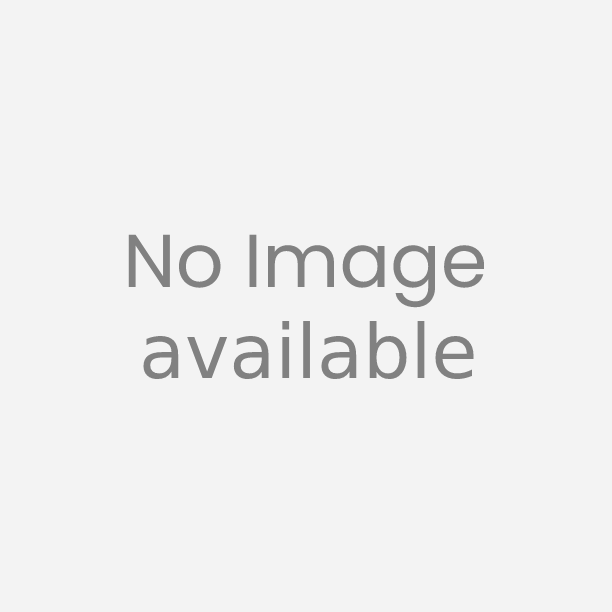




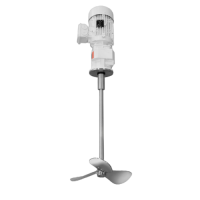


 91-9829132777
91-9829132777