3D Sculpting Software
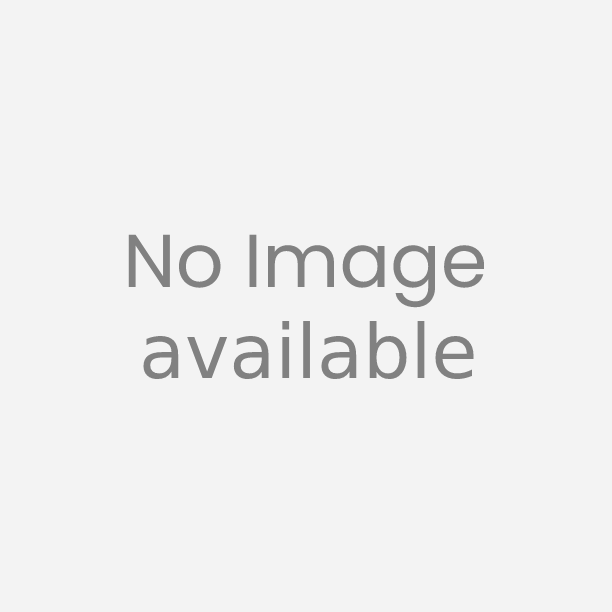
Order Code: Zbrush
Category: Miscellaneous
3D Sculpting Software with 1 year Subscription Highly recommended specifications: OS: 64-bit editions of Windows 10 or 11. CPU: Intel 64-bit CPU or AMD 64-bit CPU with AVX2. RAM: 16 GB for working with multi-million poly models (32+ GB...
SPECIFICATION
3D Sculpting Software with 1 year Subscription
Highly recommended specifications:
- OS: 64-bit editions of Windows 10 or 11.
- CPU: Intel 64-bit CPU or AMD 64-bit CPU with AVX2.
- RAM: 16 GB for working with multi-million poly models (32+ GB preferred.)
- HDD: 100 GB of free hard drive space for ZBrush and its scratch disk. (SSD drive highly recommended.)
- Pen Tablet: Compatible pressure sensitive tablet from Wacom, XPen, XenceLabs, Huion or other compatible pressure sensitive tablets. (Must support WinTab API.)
- Monitor: 1920x1080 monitor resolution or higher with 32-bit color.
- Video card: Must support OpenGL 3.3 or higher and Vulkan 1.1 or higher.
Minimum specifications:
- OS: 64-bit editions of Windows 10 or 11. (32-bit operating systems are no longer supported.)
- HDD: 20 GB of free hard drive space for ZBrush and its scratch disk. Pen Tablet: Mouse or Wacom compatible (WinTab API) pen tablet. Monitor: 1280x1024 monitor resolution with 32-bit color.
- Video card: Must support OpenGL 3.3 or higher and Vulkan 1.1 or higher.
MAC
Highly recommended specifications:
- OS: mac OSX: 12.6 or above.
- CPU: Apple Silicon technology.
- RAM: 16 GB required for working with multi-million polys. (32+ GB preferred.)
- HDD: 100 GB of free hard drive space ZBrush and its scratch disk. (SSD drive highly recommended.)
- Pen Tablet: Compatible pressure sensitive tablet from Wacom, XPen, XenceLabs, Huion or other compatible pressure sensitive tablets.
- Monitor: 1920x1080 monitor resolution or higher with millions of colors.
- Video card: Apple Silicon.
Minimum specifications:
- OS: mac OSX: 11.5 or above.
- CPU: 64-bit processor with SSE4.2 support.
- RAM: 4 GB (6+ GB strongly recommended.)
- HDD: 20 GB of free hard drive space for ZBrush and its scratch disk.
- Pen Tablet: Mouse or compatible pressure-sensitive pen tablet.
For customers wanting to use Redshift in ZBrush, macOS Monterey (12.6) is the minimum required
version (see. RS system specs) that's needed for execution. Older macOS version as suggested in our "Highly recommended specifications" will either not work reliably or not at all.
If you are looking for a computer optimized for ZBrush, these are the key elements to keep in mind:
ZBrush runs the same on Macintosh and Windows. Choosing one or the other is a personal choice.
A fast processor with multiple cores is a key item because ZBrush is only CPU based. The more powerful, the better.
You must have enough memory to handle the system and other background applications in addition to ZBrush itself. If your intent is to create complex models with many millions of
polygons, aim for at least 16 GB of RAM and a 64-bit version of your OS.
ZBrush is highly optimized and writes a large number of temporary files in order to ensure fast performance. Depending on your model, this can quickly reach several GB of data. An SSD drive for ZBrush and its virtual memory files will provide the best results. You can save costs by having an additional mechanical drive to save your work on.
A Wacom (or compatible) pen tablet with a preference for professional models will provide you a better accuracy in your brush strokes and increase the artist feeling. We do not recommend
tablets based on N-Trig technology, which is an entirely different protocol and not fully compatible with ZBrush.











 91-9829132777
91-9829132777